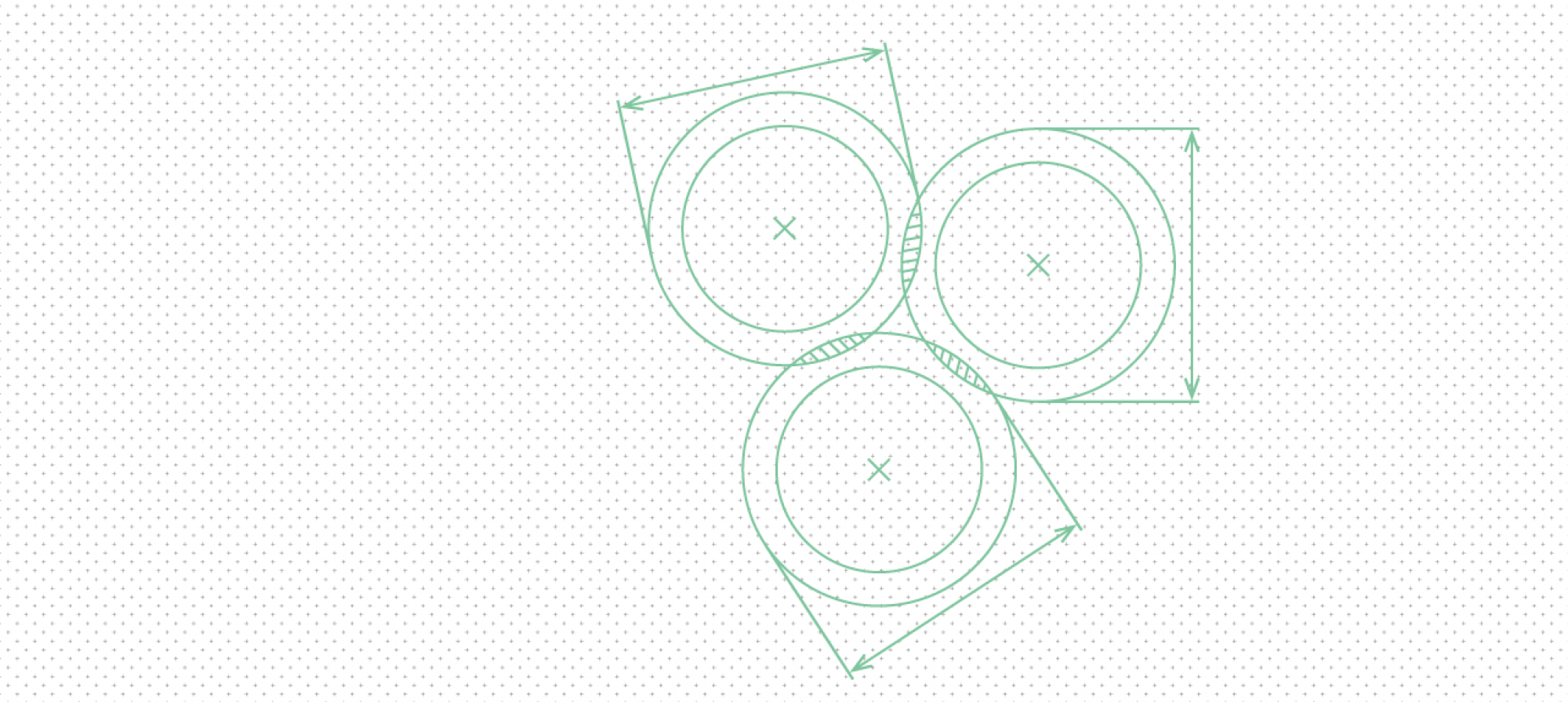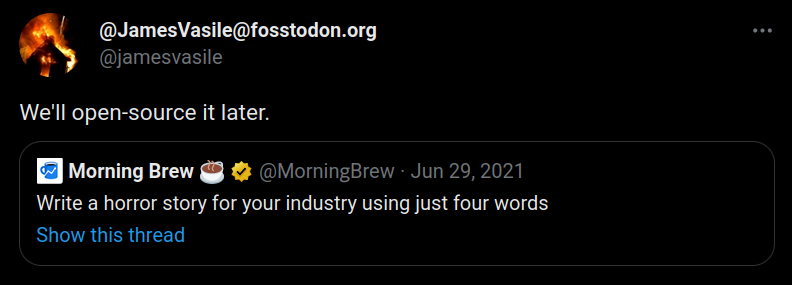Taking an existing, non-open codebase into the open is one of those tasks that seems relatively simple --- apply open source license and publish the code. In practice, however, there is some hidden complexity along the way, and many projects start out with the best of intentions but fail to complete …
No matter how tightly developers are committed to their current project hosting provider (GitHub, GitLab, GNU Savannah, or whatever), new ones will come along over time. The history of web services is replete with turnover, and project hosting forges all follow the inevitable trend. But the cost of migration is …
Open Tech Strategies can help you migrate off of Phabricator now that it has reached end-of-life. We developed Forgerie, an open source tool that aids in migration between code forges. Forgerie extracts data from your Phabricator instance and injects it into a GitLab instance. It can also help move repositories …
(This is the seventh post in our Open Source At Large series.) Open source is a powerful tool that offers great benefits to organizations that make, maintain, or deploy software. Most teams know they need open source capabilities. The hard part is finding a focus around adding skills. In most …
(This is the sixth post in our Open Source At Large series.) One of the insider secrets of free and open source software (FOSS) is that most of the rules a project uses on a day-to-day basis are not found in the software’s license. There are contribution guidelines, which …